Local information is some of the most valuable data that any company can obtain, either to give a more detailed weather forecast or to show a bakery advertisementin the neighborhood. That is why mobile applications and operating systems are so interested in them.
However, this is an agreement – if you don’t want to deliver this information, you can revoke it. On the other hand, you will no longer enjoy some services that use your location, such as what is the best way to get to the park.
What do you prefer? Convenience or privacy? You can’t have both, but knowing how it works, you can better decide if you want to enable or disable these features.
Your smartphone tracks your location
If you don’t want your smartphone to deliver your position to any app or technology company, you need to disable the master location setting. By doing this, you basically prevent your phone from knowing where you are (which it normally does using information received from nearby GPS satellites, cell towers and even public Wi-Fi networks).
Read: How to hack Android phone
On Android, go to Settings, then enter Security and location , then Location and disable the button in the form of a switch next to Use location .
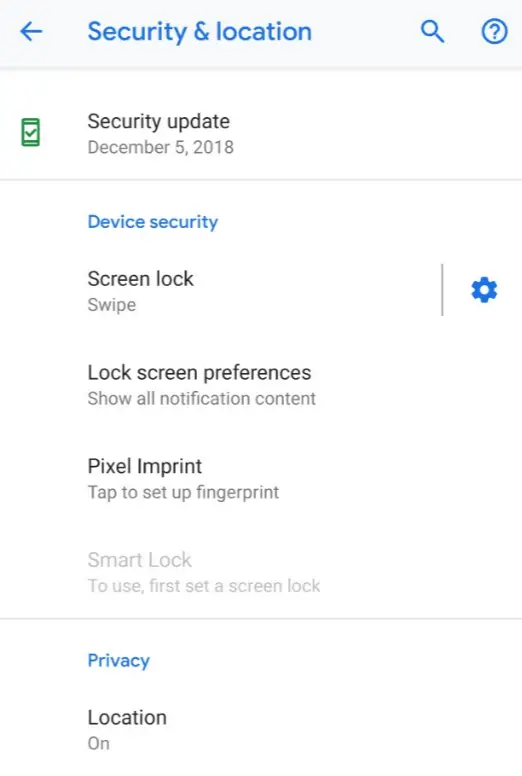
If you’re using an iPhone, open Settings, go to Privacy and Location Services and turn Location Services off . Your device’s location-dependent features stop working.

IPhone location tracking services
This means that you will not be able to see your location on a map, search for a cafe in the neighborhood where you are, or find your cell phone in case of loss or theft. It also prevents Google from stopping gathering anonymous data to tell Google Maps users if a road is too congested or if a restaurant is too crowded, for example. Both Android and iOS include more information in the menus so you know exactly what you’re doing.
Even so, there is a situation where your location is still shared by either of these two operating systems, even if you have turned off the tracking option: when you use emergency services. If you are in a country (such as the US) and on an emergency location sharing network, your device will send your position to the attendants, no matter what you decide.
Read: Best spy apps for Android phones
Location tracking by apps
If you enable location tracking on your device, you are giving Google or Apple access to that information. It is part of the agreement to use their mobile systems. But, even with this option turned on, you can block apps individually and thus prevent them from accessing your device’s position.
In Android Settings, go to Security and location , then go to Location and Permissions at the application level to see all the apps that are installed on your device. Turn off switches for apps you don’t want to know where you are. For example, you can choose to let Airbnb know where you are, but Facebook not. Again, we must warn you that this causes some functions of the apps to stop working.
Read: Ways to Know Who Is Tracking You Right Now
In iOS Settings, go to Privacy , then Location Services to see a complete list of apps. The Apple mobile system offers more refined controls: apps can be allowed to access location data Always , While the app is in use or Never . Use the Never option to block sharing completely, or While the app is in use to block background tracking (thus, information is only recorded when the app is actually being used).
This is a way to stop apps from registering your location in a way that was highlighted in the Associated Press story . These dots on the map of the story are where the apps were launched and then took data from the device’s position. Of course, each app works differently, in addition to having its own privacy policy and using your location data for a specific purpose.
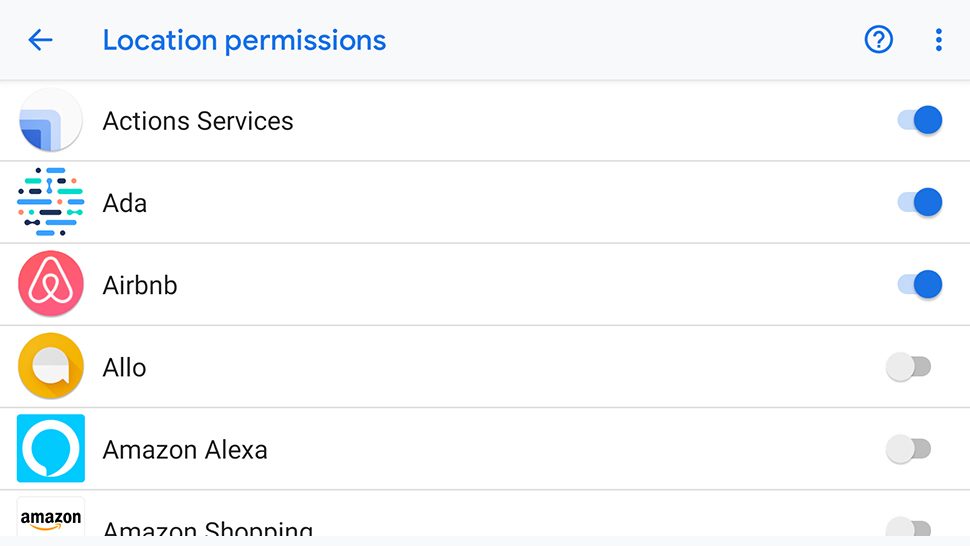
It is worth remembering, however, that some of them go even farther to know where you are. Even if you prevent the Facebook app from accessing your location, the social network as a platform will know where you are when you log in using a browser (because of the IP address of your internet connection), or when a friend of yours makes an appointment. photo with you somewhere specific, or when you tag a place on an Instagram photo.
Google (or Apple) tracks your location
Even if you turn off google location tracking access for all your apps, if it remains enabled on your device, Apple (on iOS) and Google (on Android) can still collect position data about you. Google, however, seems much more aggressive on this issue, and much more interested in sharing its location data across all of its products.
Read: Most common Android problems and how to fix them
This is the type of monitoring highlighted by K. Shankari’s post on his blog , which caught the attention of the AP and led it to do the report. The text raises questions that have been noticed by Android users for years : Google Play Services will still gather some location data for Google and its related services (like Maps and Google Assistant) if Android location tracking is connected at the device level.
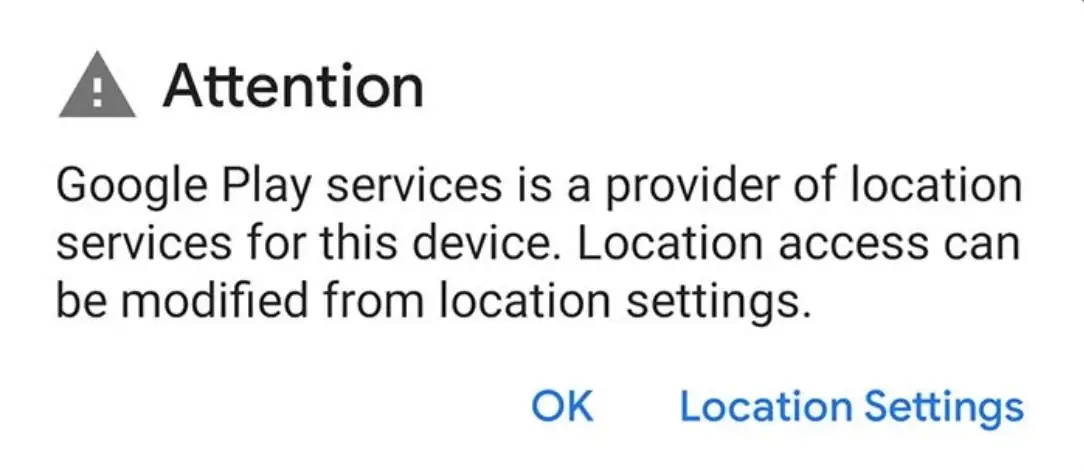
Google can do this even on iOS, with the help of the Google app. You’ll notice that it requests position records almost all the time, even in the background. On Apple’s system, at least, you can block the Google app without having to disable location services completely. On Android, it’s all or nothing.

IPhone location history
This is explained in the Google Privacy Policy , which covers all products and services, including Google Maps and Android. “The types of location data we collect depend, in part, on the device and the account settings,” says the company – there are too many settings, and yet you only control monitoring “in part”.
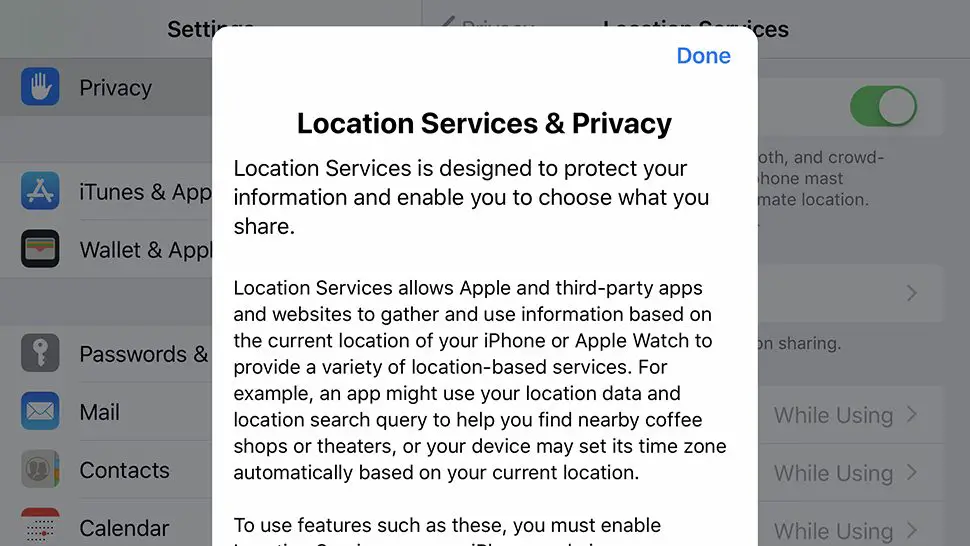
You can also read Apple’s Privacy Policy , which clarifies that Location Services data on iOS can be used to learn more about places you visit frequently, show advertisements based on your position on Apple News and the App Store, and make local suggestions (like Siri asking if you want to visit a local coffee shop).
Read: How to get more storage space on your Android
This information is shared between devices connected to the same iCloud account, in the same way that Google shares information between multiple devices. However, Apple makes it clear that it has no interest in storing the data for itself – it gets stuck on your devices and not on company servers. Any data that Apple sees goes through a process to make it anonymous, in addition to being grouped with information from other users.
Just like using Facebook or connecting to a public Wi-Fi network, it’s a matter of how much you trust the companies that provide these services. Are you happy with Google or your iPhone knowing where you are and, in turn, giving you ways to get home, or local weather forecasts, or recommendations for new restaurants?
So if you want to prevent a specific app from knowing where your phone is, you can change permissions at the app level. If you want Google or Apple to stop collecting information from where you’ve been, you’ll need to disable your phone’s location function entirely. Or, perhaps, switch to using a non-smartphone.
If you like the content, we would appreciate your support by buying us a coffee. Thank you so much for your visit and support.


