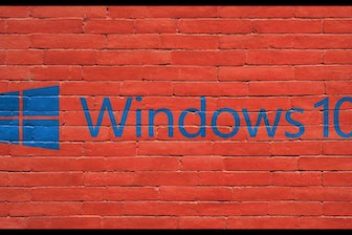How To Stay Safe From Identity Theft Online – A Complete Guide
Did you know that an estimated 42 million cases of identity theft happened in 2021? According to the A.A.R.P., the overall cost of fraud and debt is around $52 billion a year, a significant increase since 2019, which was closer to $17 billion. (more…)