In this article, discover 6 software that you can install on your Linux to help you organize your life.
Heimer: A program to create mind maps
Heimer is a free and open source software for Linux and Windows.
With Heimer, you can create simple and easy-to-use mind maps.
In addition, you can use this program to draw diagrams and make notes .
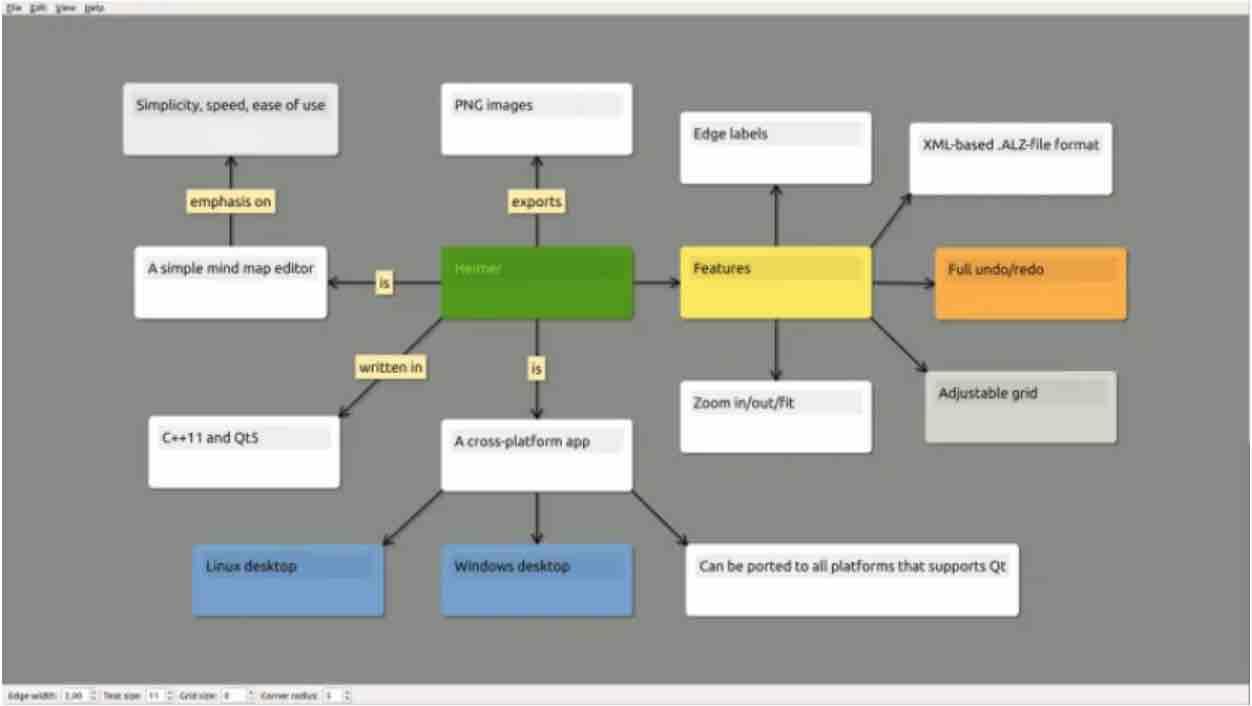
Read: How to view your sound card information using the terminal in Ubuntu 18.04
On your terminal, run the installation command below.
sudo snap install heimer
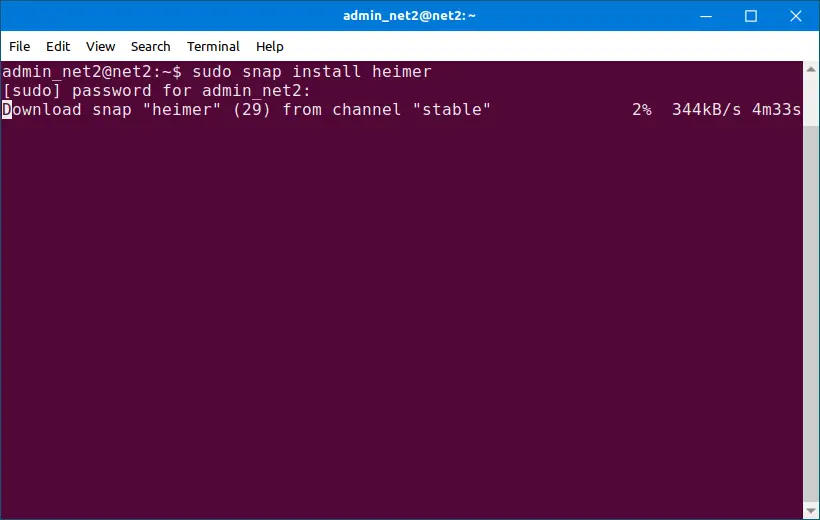
Timeline: Organize events on a timeline
With the Timeline organizer app, you can browse events on a timeline, scroll and zoom with the mouse.
Run the command below to install Timeline Linux:
sudo snap install timeline
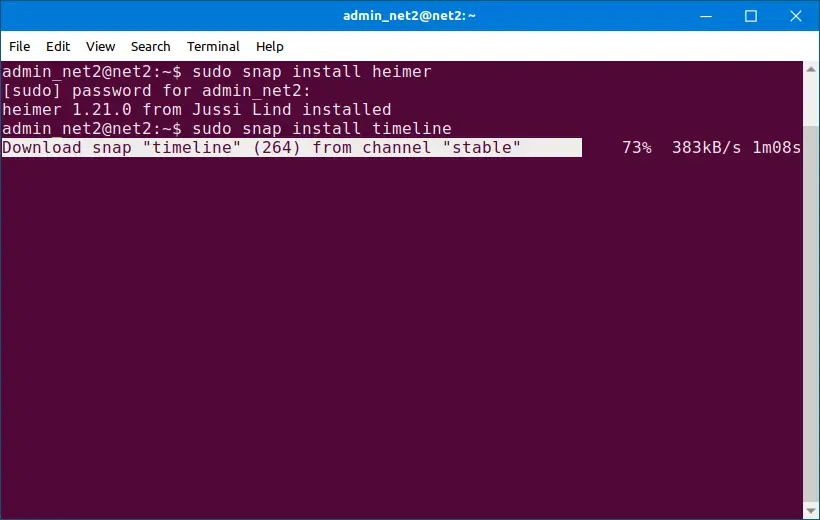
Simple Budget: A personal finance software
Simple Budget is a budget and personal finance software.
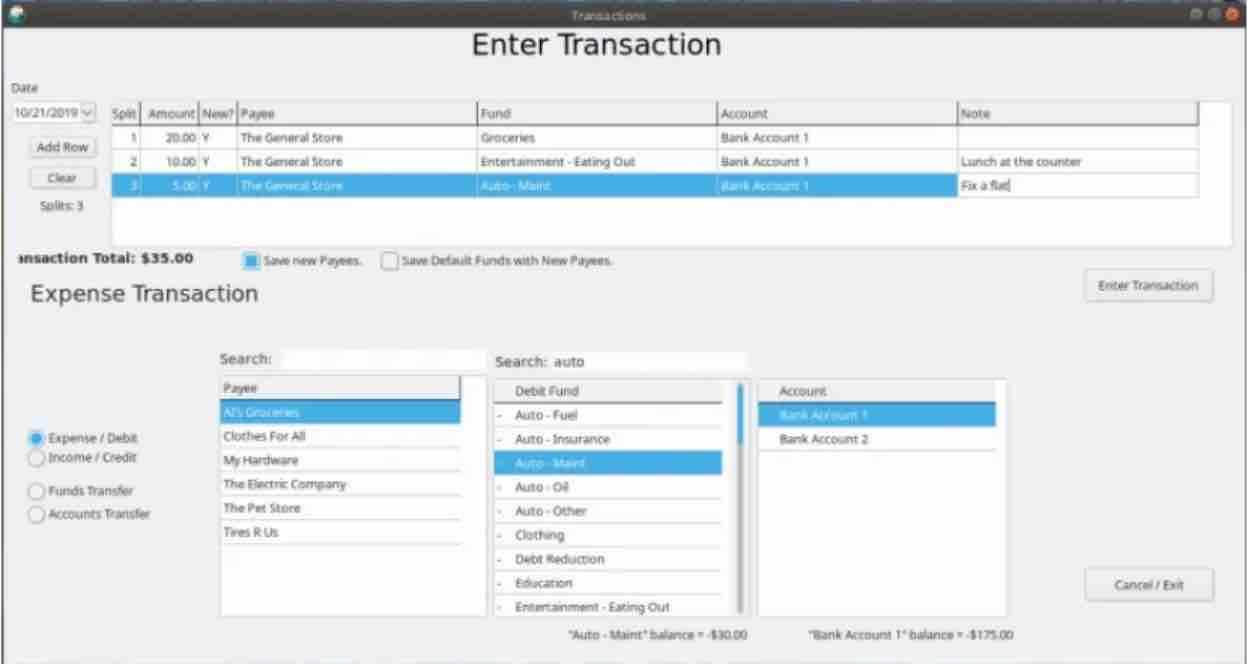
Read: How to display Graphics card information on Ubuntu 22.04
With a Simple Budget, you can track your spending and savings .
Invoke the command below to install it:
sudo snap install simplebudget
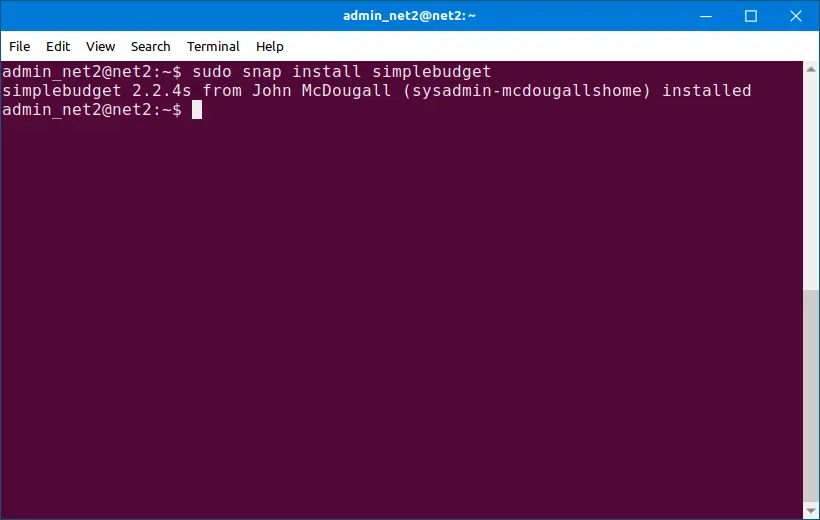
Money Manager Ex: A program for personal finance
The Money Manager Ex is a free personal finance management and open source software for Linux, Windows, MacOS.
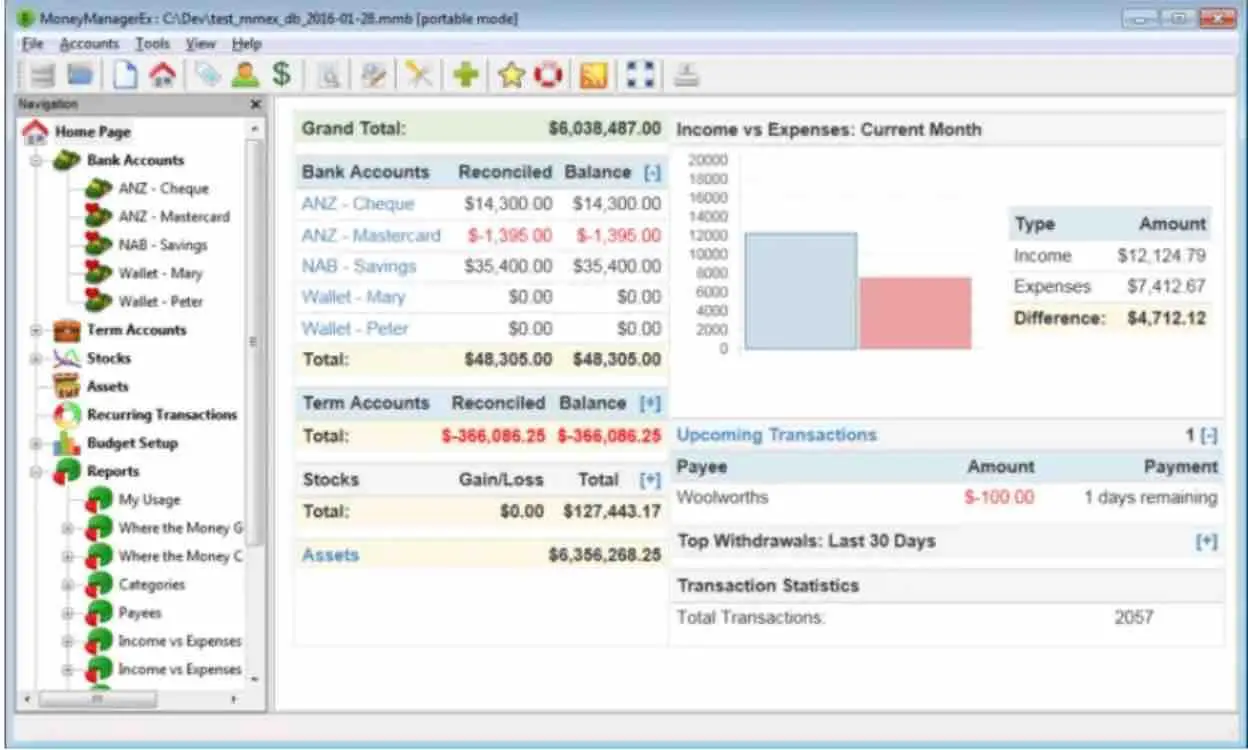
With Money Manager Ex, you can track your money and organize all data related to finance .
To install it, execute the command below :
sudo snap install mmex 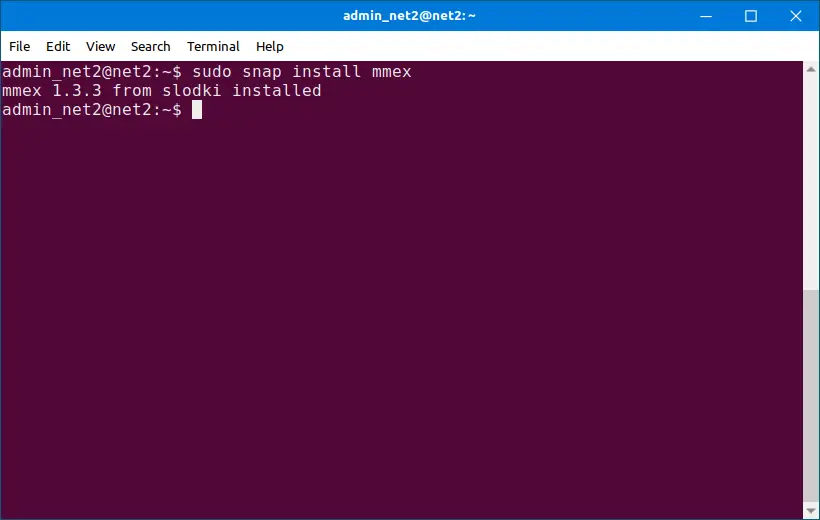
Read: How to view your Linux software and hardware details using the terminal
Mini Diary: A safe diary program
The Mini Diary is a free open source application for Linux, Windows and MacOS.
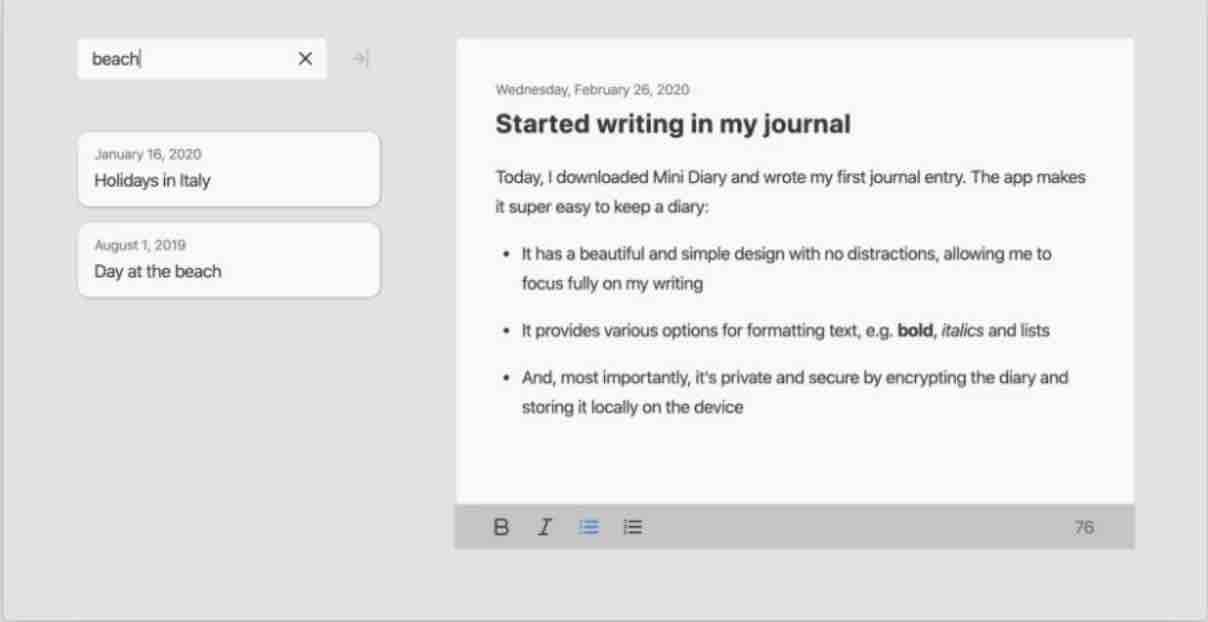
You can protect your journal with password encryption and the data is stored locally.
Run the command below to install it :
sudo snap install mini-diary
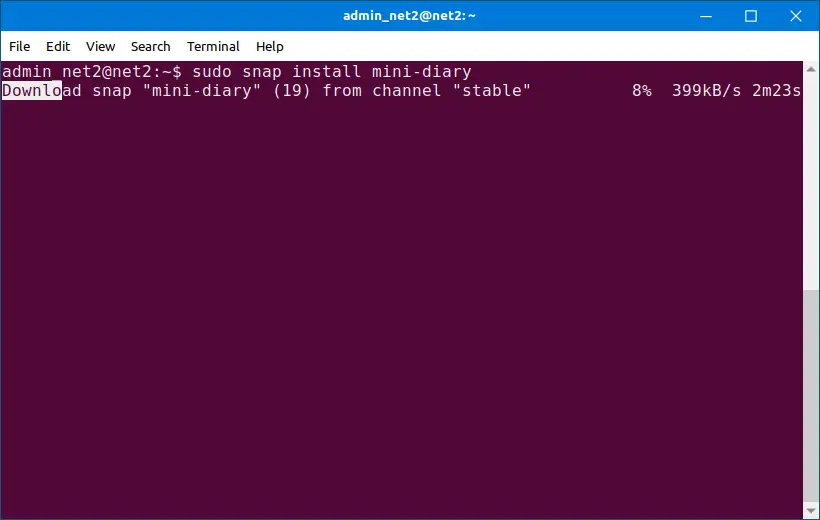
Lifeograph: digital newspaper and diaries organizer
The Lifeograph is a free program that helps create and organize a digital journal, diary or even notes and is available for Linux and Windows.
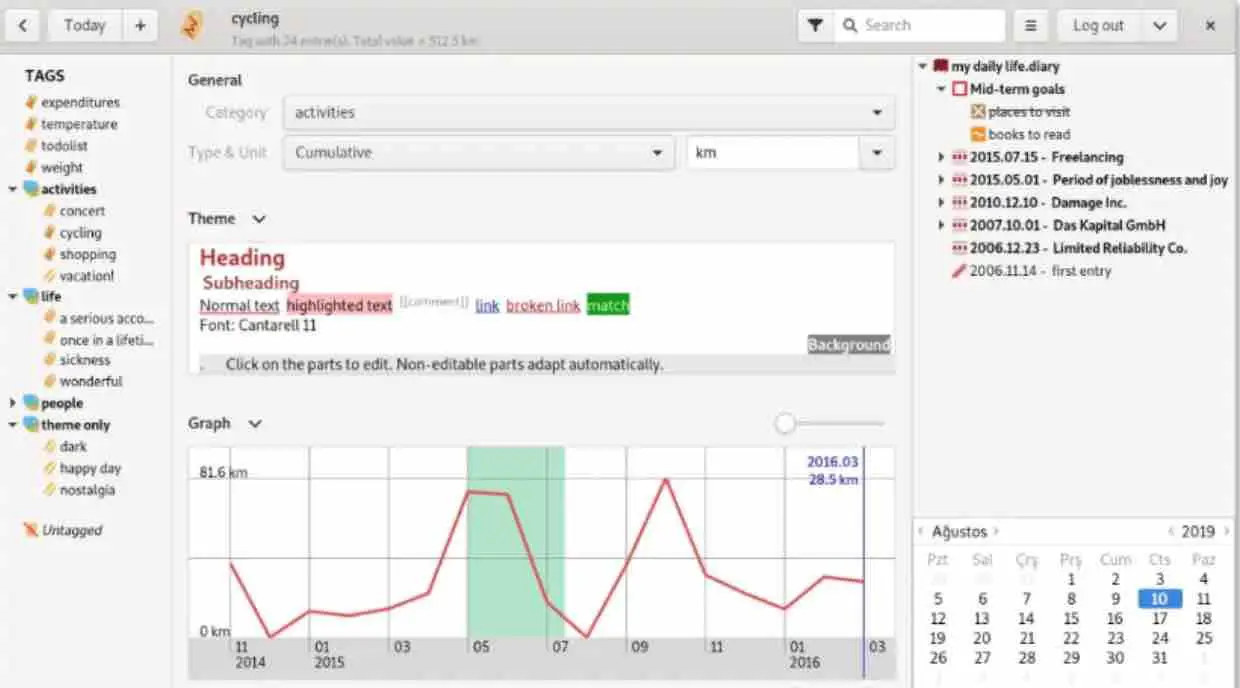
Lifeograph is a program that comes with support for AES 256 encryption and you can insert images and graphics in your projects .
To install it, execute the flatpak command below:
flatpak install flathub net.sourceforge.Lifeograph
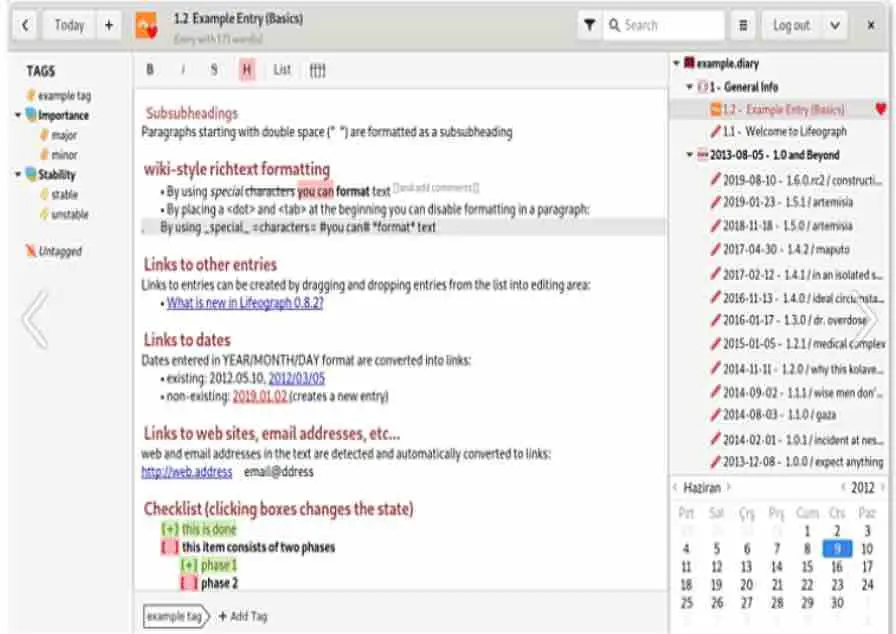
If you like the content, we would appreciate your support by buying us a coffee. Thank you so much for your visit and support.



