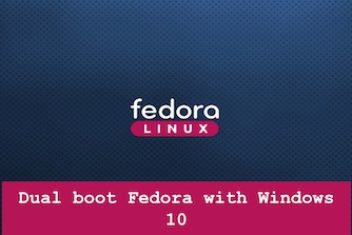Did you know that online video is forecasted to be the top source of web content by 2022 comprising 82.5% of all web traffic? Considering that video is the most powerful way to communicate online, it has become an essential marketing tool for many businesses. Since it’s visual and engaging, it creates a lasting impression on the audience. Moreover, in 2022, videos are everywhere and more people are consuming video content than ever. However, what can you do to ensure that the awesome content that you’re creating is accessible to everyone? According to a study by Verizon Media and Publicis Media in 2019, 80 percent of respondents replied that they are more likely to watch a video till the end if captions are available.
However, captions are just one aspect of accessibility and there’s an entire checklist to ensure that your video is accessible to all. This includes everything from the content of the video itself to the format of the video and more.
In case you’re wondering how to make your video content more accessible, you’re in the right place. In this article, we will go over several tips to make accessible videos for all.
Read: Creating Engaging Content for Your App – 5 Tips
Make Video Content That Is Accessible
To make video content accessible from the get-go, think about the material of the video itself and take the right steps and considerations into account from the beginning. Use colors thoughtfully and with good contrast when using them to convert any information. Ensure that the information is not conveyed by colors alone.
Next up, if you’re using text on the screen to display any information make sure it’s easy to read. Use a legible font and a big enough size for anyone to be able to read it. One common mistake is to remove text from the screen way too soon. Keep the text on the screen long enough to give your audience a chance to read it.
Pick the Latest Video Format
This is a very important aspect of creating an accessible video. You might have created the next major viral video but if it’s not playable by major platforms, it won’t reach everyone. Before creating a video or having one created, ensure that the video file is delivered in a format that can be loaded and played seamlessly by you.
Not only will this allow you to edit the video seamlessly but also convert it into a format supported by major platforms like Facebook, Instagram, YouTube, and others. Needless to say, the more platforms it supports, the wider the reach of the video you have created.
Read: How to Write Content for Humans and Search Engines
Choose an Accessible Video Player
If you’re posting the video content on your website or blog, it’s a must to embed a video player that has all accessible features. The first and foremost requirement is to use a video player that supports everything from closed captions and transcripts to audio descriptions.
Additionally, ensure that all media playback controls like pause, play, volume, fast forward, and rewind can be controlled from the keyboard. The player should also have support for assistive technology like screen readers. Ensure to turn off the autoplay feature as it can confuse users and mess with assistive technologies.
Read: How to download YouTube videos with VLC Media Player
Add Captions to Your Videos
As mentioned before, 80 percent of video content consumers would watch a video from start till finish if it has captions. Not only hearing disabled individuals but also normal individuals prefer having captions on the video, which is why it’s imperative to have them.
Today it’s extremely convenient to add captions to a video with apps like BIGVU, which take one tap to automatically add captions. Users can not only add captions but also have a teleprompter, logo branding, and more to make a professional video. You can visit bigvu.tv to learn more about the app and how to use it.
Captions are considered more professional than subtitles. This is because they include a text description of not just the spoken words but also of the background music or sound, perfectly synchronized with the video. This way the user gets the same information as they would get if they were listening to the audio.
Read: How to transfer photos and videos from iPhone to Mac and Windows
Add a Transcript
Adding an audio transcript for the video is a must for accessibility. It can be considered the textual version of the video with a small difference. A transcript is not just limited to the spoken words in the video but also the description of actions and important information displayed on the screen.
Ideally, a fully accessible video includes both transcript and caption. The transcript can be created by modifying an existing caption file, creating an HTML transcript file, through speech to text, or manually typing it out.
A video transcript will not only help visually disabled individuals but also those who use screen readers and other assistive technology.
Read: Best Online Video Converters for 2021
Include Audio Description to the Video
At times important actions or information are being displayed on the screen, which is not apparent through the audio. How do you convey this information to those who cannot see what’s being displayed? This is where the audio description comes into the picture.
Audio description is generally added during the pauses in video and helps viewers understand the scene completely. In case videos are created with accessibility in mind from the get-go, audio descriptions are often not required.
Read: Review Of Stellar Repair for Video
These are the top tricks to create a great accessible video for everyone. To recap, make videos with accessibility in mind from the start, use an accessible format, use captions, add a transcript, and use audio description when the default audio track is not enough.
If you like the content, we would appreciate your support by buying us a coffee. Thank you so much for your visit and support.