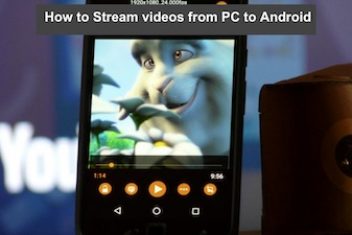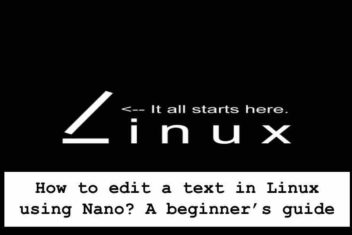The Wondershare FilmoraPro Video Editor gives life to your ideas. You can edit the videos beyond imaginations and limits. It is a professional tool and brings miracles in your favourite shoots in no time. This video editing software works on every detail in the video and retains its quality features for best results. It is the right space where you can apply cinematic flair in your memorable videos.
The Key Features of Wondershare FilmoraPro:
- Refine the video footage with the built-in advanced toolbox
- Perfect the audio signals using the ‘Automatic audio sync, compressor, noise reductions and transitions’.
- Personalize the videos with excellent animation effects using ‘Keyframing
- Apply magic to your tracks with the help of ‘Effects’ option. Here, you can include light, flares, warp, distort and mask the videos as per your requirement.
- Work on the colour grading elements to obtain a new look in your videos.
Read: Best Data Recovery Software of 2021: Wondershare Recoverit
Animate Your Video With Wondershare FilmoraPro!
Want to animate your video? Wondershare FilmoraPro provides you with powerful animation features to create lively and interactive videos!
The animation effects convert the videos into a realistic form persuading the viewers in no time. The Wondershare FilmoraPro permit the users to animate their memorable recordings using the ‘Keyframing’ technique. You can apply ‘Warp’ effects to bring innovative animation results without any difficulty.
How to animate the videos using Wondershare FilmoraPro ?
Step 1: Download Wondershare FilmoraPro and import the file into the timeline area
Visit the official website of Wondershare FilmoraPro and download the program. After successful installation, load the necessary file into the working area to animate by tapping the ‘Import’ option.
Step 2: Adjust the parameters in Keyframing
To animate the imported file, change the values for positions below the ‘Transform’ menu at the left side of the screen. Modify the positions, scale and rotation to insert animation effects on the videos.
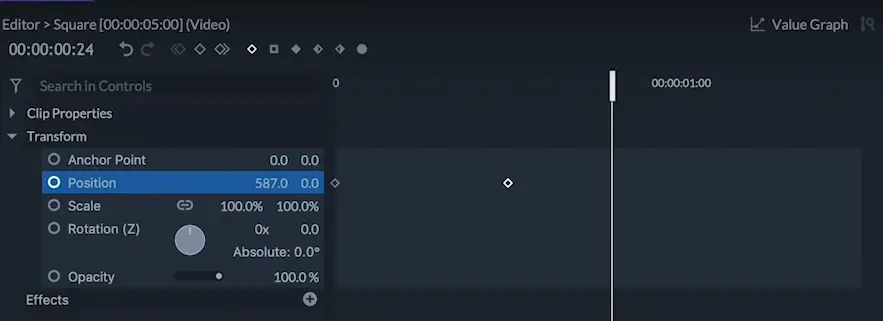
You can also use Keyframing controls and types to bring creative changes in your video. The Keyframe types assist you to insert desired motions of the objects in the videos. Here the types include linear, smooth in, smooth out, constant etc.
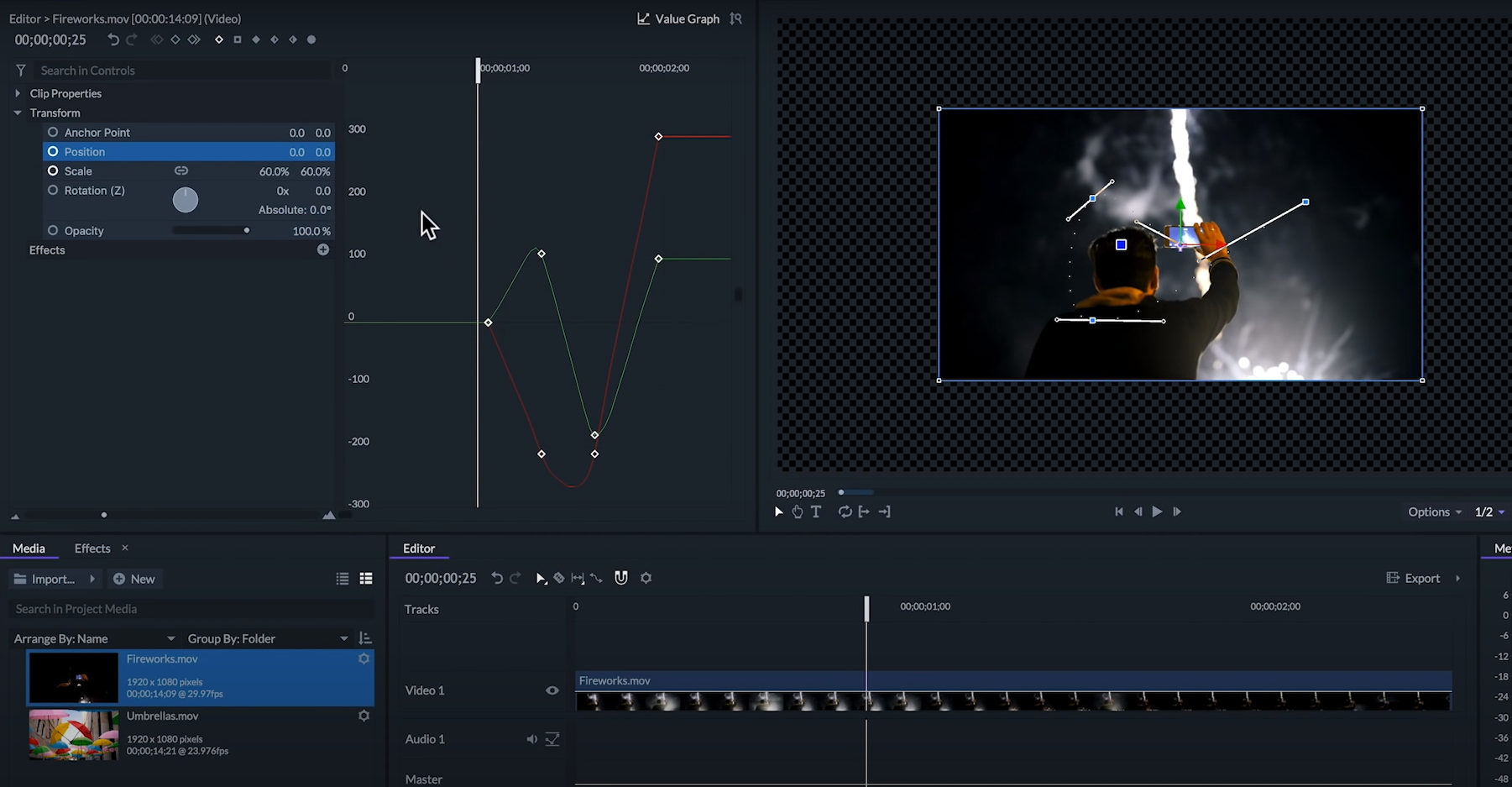
Read: Best Video Repair Tool Wondershare Repairit
Step 3: Build 3-D animations using the Warp effect
Go to the ‘Effects’ option at the top left side of the screen below the ‘Transform’. Select ‘Warp -> Perspective Warp’ from the expanded list. In this section, make the warp ‘X’ axis and ‘Y’ axis to ‘No’ value, and modify the parameters ‘Lattitude, Swing and Roll’ optimally according to your needs.
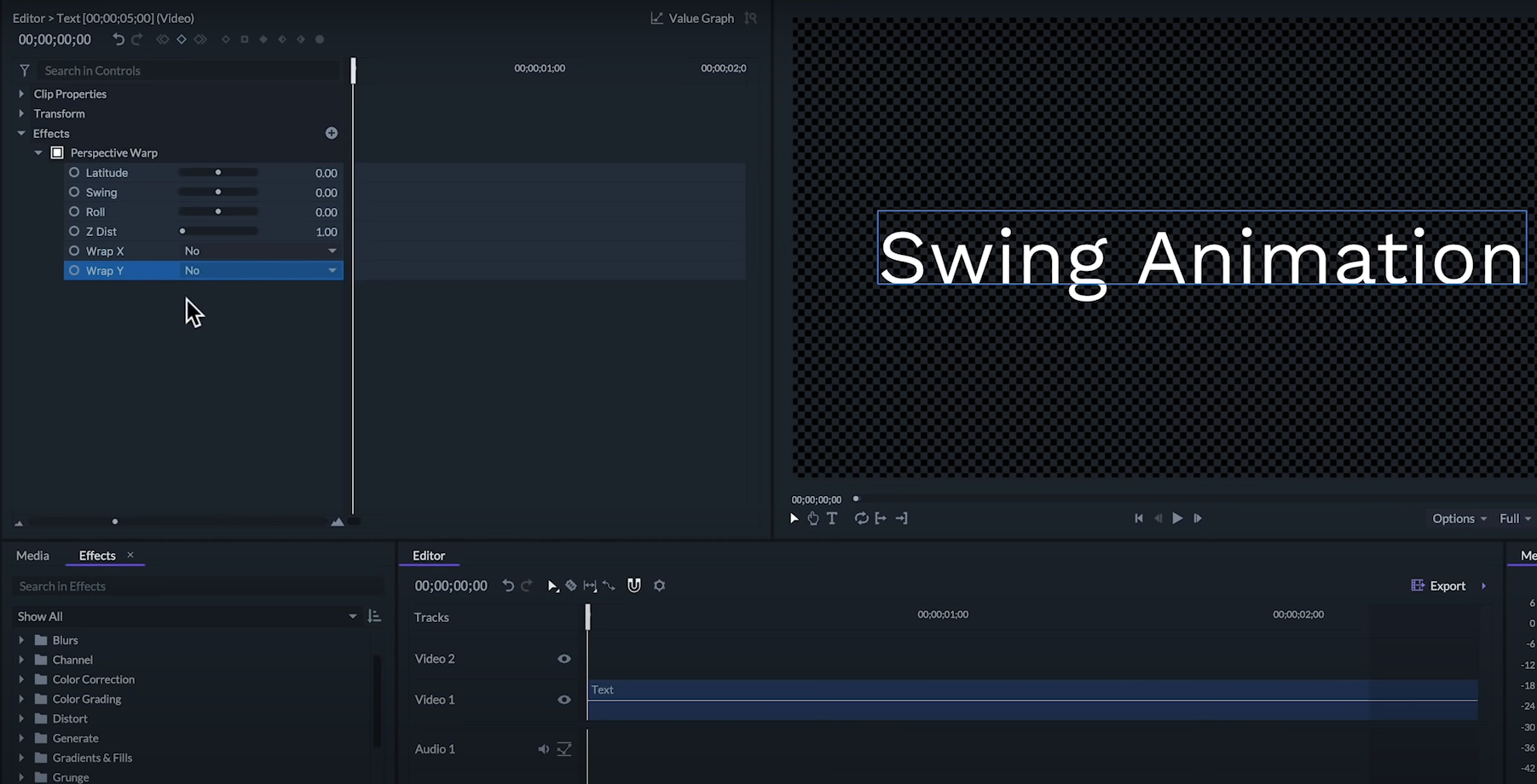
Get Started with a Free Trial!
The Wondershare FilmoraPro is available for free download as a trial version. The trial version has all the same functions with the paid version. And this program has two compatible versions supporting the Windows and Mac systems. You must choose the type accordingly to match with your PC’s operating system.
Read: Best Free video editors for Windows
But the trial version will have a watermark on the final exported video. If you don’t want any watermark, you need to purchase the software. The basic version is sufficient to edit the videos in an advanced mode and professionally. The Lifetime edition costs $149.99 (in promotion), and it is a one-time fee. You can also opt for an annual scheme with the subscription pay $89.99. Choose the right package according to your requirement.
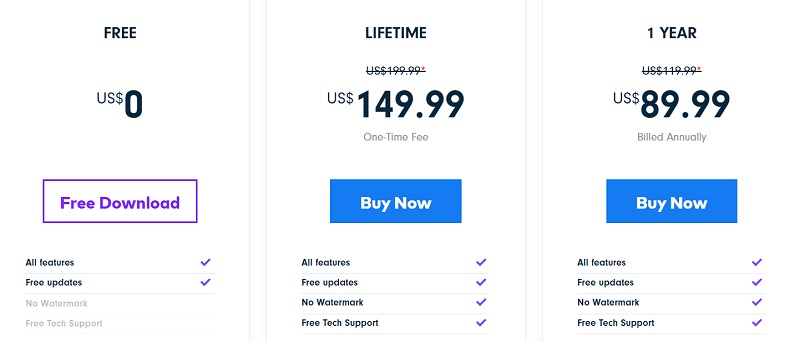
If you like the content, we would appreciate your support by buying us a coffee. Thank you so much for your visit and support.