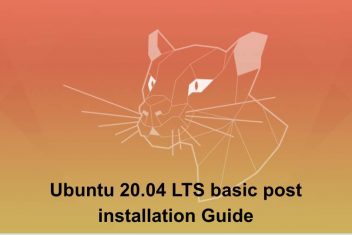By Jessica Chapman – Most software developers who work with Windows have several standard tools that they use, including an IDE or code editor, Git (or other version control systems), messaging clients, etc. Many of these developers now work online.They use web browsers, making many of the standard tools that they install on their desktop unnecessary.
However, there are still several other desktop apps that these developers can benefit from, whether they need it to manage their daily workflow or create content adjacent to their software building job (like screencasts or video walkthroughs). This article discusses 6 of such windows desktop utility tools that software developers need.
OBS Studio
This tool is an all-in-one solution for streaming and live video capture, and it is available for free. It is an open-source application supporting capture from whole desktops, single windows, or fixed screen regions, overlays from several sources, on-the-fly switch between views, etc. It is also capable of quality audio capture.

Obs studio windows 10
The OBS Studio has several functions hooked to its custom hotkey, so the recording can be fired up, minimized, and controlled without necessarily opening the whole program back.
An omission to note is that you can’t have interactive zooms on the screen while you capture. However, given its overall feature and price, it’s unbeatable.
Read: Best Windows 10 backup and recovery software
Ditto
Microsoft Windows doesn’t have a versatile clipboard and is limited because it only stores one clipping at once. While the Windows 10 update added a function to show the clipboard history, it’s still not powerful.

Ditto Windows utilities
With a tool like Ditto, you have more functionality on your Windows clipboard. For example, you can store many clips simultaneously, type to search, select days for clips to expire, save standard clips to reuse, etc.
Read: Linux vs Windows: Which is better for programming
Unichars
Another pain point for Windows users is how to type special characters: math symbols, accents, etc., without an exceptional keyboard. Unichar is a tool that offers a powerful metaphor to type special characters – the compose key.

When users hit the compose key, which is typically the Alt keys but can be reassigned, they are able to combine several keystrokes in one character.
KeePass
This tool is one of the best password managers that you can find anywhere. It is a free and configurable password manager tool that also serves as an encrypted repository for the user’s secrets beyond passwords.

All the entries are put in different versions, so it is easier to look for an old version of a user’s password in the KeePass database history. Third-party developers have also added several exciting add-ons to make the tool more useful. For example, users can configure an entry to autotype into the window with a caption once a specific hotkey is pressed.
Read: How to Clean up Windows 10 the right way
Irfanview
If you are someone who works with images, you understand the need to have a general-purpose tool for managing and viewing images. A tool like this takes a few steps further than the windows file explorer, but it is nowhere near Adobe Photoshop. This tool tries to bring balance between both. It can work as an image previewer because it loads very fast, but it also has several valuable features that don’t disturb its speed.

Some of its features include mass image conversion, thumbnail browsing, quick-and-dirty editing, etc. It also supports very exotic image extensions and formats such as multipage TIFFs and a plug-in architecture for things that are not added by default. This tool is not an open-source tool, but it is available for free and receives support in the form of donations from thousands of its worldwide users.
WinDirStat
One of the most common problems that developers battle themselves with is problems with their disk space. Most of the time, subdirectories and sub-sub directories get filled up quickly with different digital litter such as temporary files, log files, abandoned downloads, stale backups, software not appropriately uninstalled, etc.

This tool, WinDirStat, can analyze the storage space on your Microsoft Windows desktop and shows a graphical overview of the several things taking your space and how much each one is taking. This tool has a beautiful presentation of the overview that allows you to see the most significant and outlying space, which you can single out easily and reclaim very quickly,
The only drawback to this tool is that it needs long minutes to scan a drive thoroughly. However, the amount of insight you are likely to get from the whole process makes the wait a worthy one.
Conclusion
The software developer has many needs and requires several tools to help meet these needs. Although the use of web browsers means that some of these tools have become obsolete, there are some others that they cannot do without. This article discusses six of these kinds of tools for software developers using Windows.
Jessica Chapman is a writing editor and essay writer at assignment writing services, from Chicago. She is into sport and politics and enjoys traveling. jesiccach24[@]gmail.com
If you like the content, we would appreciate your support by buying us a coffee. Thank you so much for your visit and support.