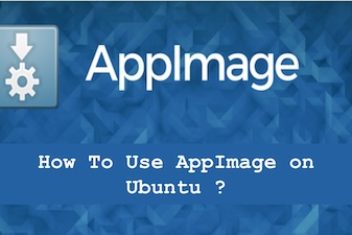By Daniel – The increase in the popularity of digital marketing has caused a corresponding rise in the demand for graphic design tasks. Although there are other reasons for the rise in demand for graphic design tasks, digital marketing tops the list.
Graphic design can be classified as the most intensive task on a computer. Before venturing into graphic design and purchasing your work laptop, you must analyze your use cases for the laptop. Graphic design consists of two main categories, that is 2D design and 3D design.
2D graphic design is defined as the creation of works using only two dimensions, namely height, and width. Examples of 2D designs are logo designs, user interface design, simple animations, etc.
While 3D graphic design entails designing products using three dimensions, i.e., height, width, and depth. Examples of 3D designs are animations, models, etc.
The analysis of the intended use cases is paramount because different use cases require different computing power. 2D graphic designing is generally less resource intensive when compared to 3D graphic design.
We shall look at the minimum computational needs for both 2D and 3D graphic design in this article.
Read: Best Free Graphic Design software for Linux
Laptop Requirements for 2D Design
We shall discuss the minimum requirements stated by most applications used to 2D design.
Processor
The processor is the most significant determinant of a laptop’s computing power. Most 2D graphic design tools do not require high CPU speeds or numerous cores as the 3D graphic design does.
Most of the 2D graphic design tools list any Intel or AMD CPU with clock speeds above 1.8GHz as a good option. For future-proofing, you should go for an Intel i3 processor or the AMD Ryzen 3 CPU line and above.
Read: How to speed up your laptop: Here are 10 tips
These are processors that are guaranteed to keep your laptop reliable in terms of 2D graphic design for the next couple of years.
Monitor
The monitor is a vital aspect of graphic design that is often ignored since it does not affect the processing power. However, getting the best monitor for graphic design improves the color accuracy of the final product.
Superior color accuracy, high resolution, and good monitor technology cumulatively add up to offer high-quality designs. Designers who use low-quality monitors often end up complaining. They complain that their printed products do not accurately depict the color used during the design process.
Such an issue is solved by opting for a monitor that offers a color gamut of 98% or more, paired with Adobe RGB.
Read: Best Free Graphic Design software for Linux
RAM
Coupling a good CPU with low RAM storage will create a bottleneck to the CPU’s processing capabilities. RAM acts as temporary storage for data in use for a processing activity running in the CPU.
Faster command execution by the processor is directly linked to the amount of RAM in the laptop.
Older versions of 2D design software stated that 2GB was the minimum RAM storage requirement. However, with the evolution of graphic design tools, the minimum RAM storage requirement has risen to 6GB. This RAM amount will ensure that most graphic design tools run smoothly for the basic tasks.
If you are looking to future-proof your laptop, however, 8GB RAM will be excellent.
GPU
The graphics processing unit (GPU) is specially designed hardware to accelerate the rendering of graphics. All computer processors come equipped with an onboard GPU. For a light 2D design task, such as logo designing, an inbuilt GPU will perform the required tasks at optimum levels.
However, for heavy 2D design like the designing of 2D animations, an external GPU is required. The external GPUs recommended should have at least 2GB of dedicated RAM.
Laptop Requirements for 3D Design

Source: Pixabay
3D graphic design is more resource-intensive; therefore, its minimum laptop hardware requirements are higher than those of 2D design. We shall therefore discuss the minimum requirements of most 3D designing tools.
Read: Reasons you and your company should move to 3D
Processor
The advancements in 3D designing techniques have caused a corresponding increase in the processing power of the tools. The processor to be used for 3D graphic designing should have at least 4 cores, i.e., it should be a quad-core processor or above.
The clock speed of the CPU is one of its most important features. The minimum suggested CPU clock speed for 3D graphic design is 2.5GHz. This clock speed will allow the 3D design software to run smoothly without processing glitches.
Monitor
Unlike other laptop requirements, monitor requirements for 3D graphic design are similar to those for 2D requirements.
RAM
3D graphic design entails using bulky software that will require a lot of RAM. RAM is used to aid the CPU during processing. High RAM storage capacity on a graphic design laptop helps it to run numerous memory-hogging programs seamlessly.
For 3D graphic design purposes, the minimum amount of RAM storage required is 16GB. 16GB RAM storage will allow the flawless execution of programs such as Blender, Autodesk 3DS Max, CorelDraw, etc.
The various importance of huge RAM storage capacities for 3D graphic design are worth going slightly over budget for.
Read: Interested in 3D Printing? Here’s the Types of Software You Need
GPU
For 3D graphic design, the GPU can is the most vital requirement. This is because 3D designing entails a lot of rendering which is handled by the GPU. The use of a slow graphics card or onboard graphics can cause issues such as offering a sluggish UI experience for the designer, slow 3D modeling times, etc.
However, it is not necessary to spend thousands of dollars to buy the latest and greatest GPUs in the market. For a GPU company such as Nvidia, their RTX 2060 Super would be a good option that will not dent your bank account. The GPU comes with a dedicated 8GB GDDR6 memory.
For designers who opt to use AMD GPUs, the AMD Radeon 5500 XT is a good option. The GPU comes with a dedicated 4GB GDDR6 memory.
Conclusion
The above-discussed requirements are the minimum requirements required by most graphic design software. However, it is vital to check the requirements of the specific software you intend to use.
The notion that the most expensive product is always the best should not be put into place when choosing a graphic design laptop. It is also highly recommended that you use either Windows operating system or the Mac Operating system. This is because they are the main operating systems therefore most design tools support them.
If you like the content, we would appreciate your support by buying us a coffee. Thank you so much for your visit and support.