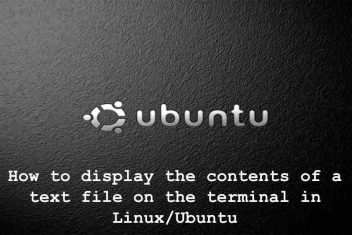So, you have purchased a 4K Android Smart TV to recreate the theatre experience in your TV lounge. Now, all you need is to know how to stream 4K Ultra-HD content on your brand-new Android device.
No need to go further! This blog will tell you how to stream 4K quality content and some of the best 4K streaming applications on Android TV box/Smart TVs.
However, just knowing how to watch something is not everything. You also need to know when and where to watch. There are regional guides like TV guide for New Zealanders. So, you can keep up with what to watch and where.
Without any further ado, let’s see how to stream 4K movies on Android Smart TV devices.
Stream 4K content on Android TV
The Blu-ray and digital media players are gone as most of us like to stream our favorite shows and movies in 4K quality. Also, there are tons of different applications available and devices to assist you. Isn’t it?
Among various devices Android Tv popularity can’t be denied. However, it is a bit tricky to use. Follow the steps mentioned below to stream 4K content on Android TV devices:
- Make sure your device is connected to the internet. Connecting to the internet via a wired connection is recommended for smooth 4K streaming.
- Launch your streaming application. It could be either Netflix, Hulu, or even YouTube as well.
- Search your desired movie or use YouTube App, then search with the keyword “4K video”.
- The content you wish to stream should be available in the 4K video format by the content distribution channel or streaming service.
- That’s it. You should be able to stream the movie or show in 4K video quality.
Read: 10 features of iOS 15 that are already on Android
5 Best 4K Streaming Apps for Android
When it comes to online streaming, we have plenty of options, but not if we talk about 4K. Only a few streaming platforms offer the option of 4K streaming. Today I bring you the five best streaming apps for Android that offer 4K movies and TV shows:
Netflix
Netflix apps for Android users offer most of its content in 4K video quality. This streaming platform has one of the widest content catalogs – with movies and shows from different genres. You can easily set the video quality to 4K from the settings.
Recommended Internet Speed for 4K: 25 Mbps or higher.
Cost: $18/ month for the Premium Plan that supports 4K (Ultra HD) streaming.
Read: How to Browse Different Genres on Netflix
HBO Max
Another streaming service offering an impressive collection of movies and shows in 4K is HBO Max. This app offers different streaming options – from standard video quality to 4K. After HBO Max’s deal with Warner Bros to release all its movies on the platform the same day as their premier, HBO released Wonder Woman 1984 in 4K.
Recommended Internet Speed for 4K: 25 Mbps or higher. Supported on selected Android TV devices.
Cost: $14.99 per month.
Amazon Prime Video
Amazon Prime Video offers thousands of movies and TV series from all genres. It also has its original content as well. It launched its 4K video streaming option with original series like Transparent and Mozart in the Jungle. 4K movies are available for free, and some are also available for around $20.
Recommended Internet speed for 4K: 25 Mbps or higher.
Cost: $13 per month, rental price starts at $6, and purchasing price starts at $10.
Read: Best 8 sites to download subtitles for Movies and tv-shows
Hulu
After pulling all its 4K content back in 2018, Hulu is once again offering its viewers plenty of movies and shows in 4K Ultra HD quality. Most of the 4K content includes Hulu Originals such as Nine Perfect Strangers, Shrill, PEN15, and more. Hulu has expanded its 4K content to its Android app as well.
Recommended internet speed for 4K: 16 Mbps or higher.
Cost: $6 for an ad-supported and $12 for an ad-free plan.
Disney+
Disney+ offers more than 600 movies and TV shows in 4K, including Marvel’s Wanda Vision, Star Wars, The Mandalorian, and all the latest Marvel Cinematic Universe (MCU) films. The 4K feature is available on its Android app as well.
Recommended internet speed for 4K: 25 Mbps or higher.
Cost: $6 per month.
Unfortunately, the curse of geographical restrictions still causes millions of people to stream their favorite shows and movies outside the allowed countries every year.
But don’t worry, there’s a solution to that as well. You can easily bypass any streaming service’s geographical restrictions by using a virtual private network. For example, you can stream your favorite New Zealand streaming channel while sitting in your home in the United States.
A virtual private network will replace your actual IP address and location with a fake IP address and VPN location, ultimately allowing you to access your favorite 4K movies on an Android device. Also check out, how to stream video from PC to Android.
Final Thoughts
So, now you know how you watch 4K movies or shows on an Android TV device. Remember, if there’s any particular channel or movie that you cannot watch due to geographical restriction, connect to any trusted virtual private network (VPN.
If you like the content, we would appreciate your support by buying us a coffee. Thank you so much for your visit and support.