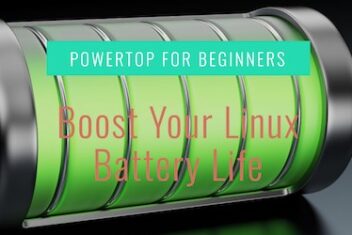PDF or Portable Document Format is among the most common document formats. The majority of us receive PDF files daily and thus comes the need to edit or modify them. But that is not so straightforward- you cannot edit it in Adobe PDF reader without getting the professional version, online services are either not efficient or may not securely transmit the data.
So what can you do to edit your PDF files without a huge fee and locally on your system without compromising the contents? There are quite a few such tools that can help you to create, edit, and modify PDFs. We will look at one such tool known as PDF Wiz and see what it has to offer and how good it is.
What is PDF Wiz?
PDF Wiz is not just a PDF converter. It is an all in one solution for all your PDF needs. You can use PDF Wiz to create PDF files, convert to .doc or .docx formats, split or merge multiple PDF files, extract text or image, and add/remove password protection. It is a Windows application, so once you download and install it, you do not require the internet for using it on your PDF documents.
Let us now dig deeper into PDF Wiz and see what it offers, how easy it is to use, and what type of results you can expect while using PDF Wiz.
What can you do with PDF Wiz?
Convert to/from PDF
PDF Wiz can be used to convert your PDF files to Word documents, Excel, Powerpoint, HTML, and plain text files. You can also convert files in these formats to PDF documents.
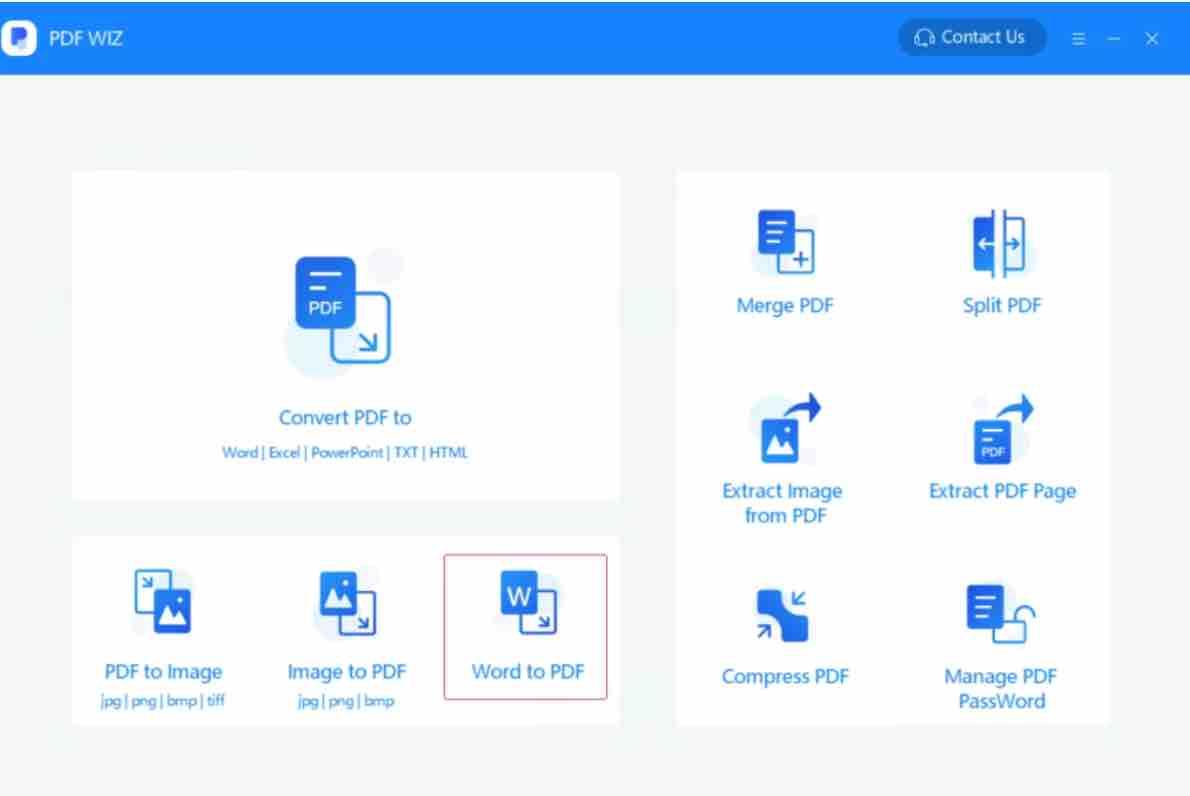
While converting, you also have the option to choose between Format or Editability. If your preference is to preserve the formatting of the document, you can select the former. However, if you are converting the document for the purpose of editing its contents, you can choose the ‘Editability first’ radio button before converting.
Merge and Split PDF
PDF Wiz can be used to merge multiple PDF files into a single document or vice versa.
Read: How to merge or split PDF files on Linux
Extract page, text, and images from PDF
PDF Wiz supports the extraction of single/multiple pages from a PDF. You can also use it to extract just text or images from a PDF, or split a single document into multiple PDF documents.
Compress PDF documents
Are your PDF documents too large? PDF Wiz can help in compressing them to reduce their size.
Manage password security on PDF documents
You can secure your PDF files with a password if they are unprotected. PDF Wiz can also be used to change or remove the password from a PDF document provided you know the original password.
How good is PDF Wiz?
One of the biggest advantages that you get with PDF Wiz is no dependency on the internet. Thus, conversions are quick since they are done locally without any upload/download involved.
Is your data safe?
If you are looking to convert PDFs containing sensitive data, then you can use PDF Wiz as it does not store/send the data outside your PC. Your privacy and security are taken care of with this offline PDF converter.
How easy is it to use?
PDF Wiz is easy to use. On the opening page of the application, you get all options including conversion, splitting, password management, etc. If you are looking to work with PDFs in bulk, it is faster and easier to do so with this.
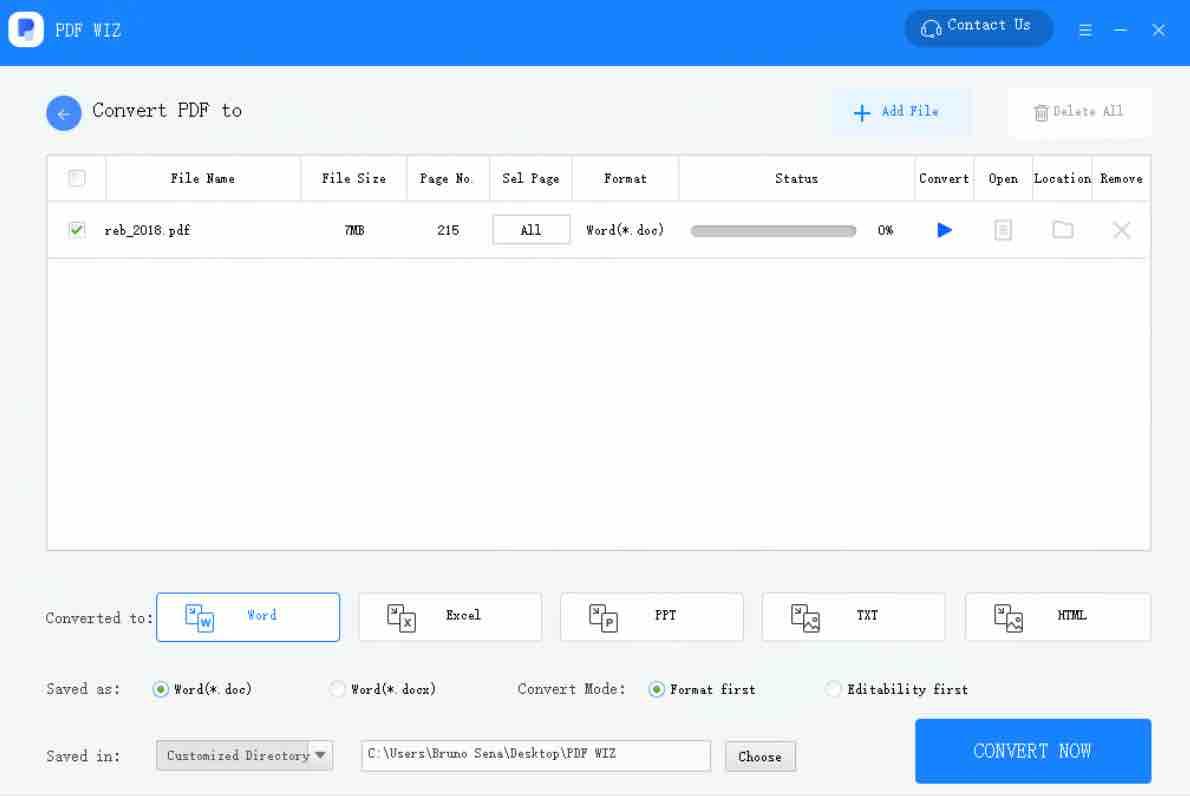
We tried converting a 30-page PDF file with text formatting and graphics. It took just a few minutes to complete and almost all the formatting, content, and graphics were preserved. We also edited the file and converted it back to PDF. Apart from a few minor differences in the background graphics and watermarks, there was little reason to complain and PDF Wiz did a great job.
Read: Best PDF Editors For Linux in 2020
For the second test, we did the reverse and converted a Word document to PDF . As the .docx file did not have many images, the program performed a perfect conversion, and we did not need to adjust any details.
Finally, we converted a PowerPoint presentation . We used a .pptx for a presentation of companies, those with a lot of graphics and numbers. To our surprise, the PDF was perfectly formatted and did not spoil the presentation graphics.
The Verdict- should you use PDF Wiz?
If you want to work with PDF files without compromising your private or sensitive data, then an offline converter like PDF Wiz is a great choice since it lets you select between prioritizing formatting or editability, you can ensure that you get the best conversion results based on the requirement.
Offline conversions with fast and accurate results along with all operations in a single application make it hard to not recommend PDF Wiz. If you are a Windows PC user, then all your PDF needs can easily be taken care of with PDF Wiz.
If you like the content, we would appreciate your support by buying us a coffee. Thank you so much for your visit and support.